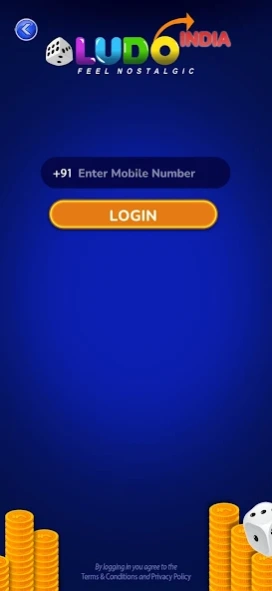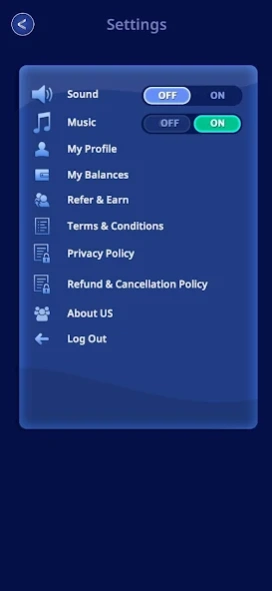Ludo India - Online Board Game 1.6
Free Version
Publisher Description
Ludo India - Online Board Game - A royal board game that was contend between Indian kings and queens in past.
Ludo India is that the trendy version of the royal board game. A board game that was contend between Indian kings and queens in past. Roll the board game dice and move your tokens to achieve the middle of the board game board. Beat different players, become the board game King.
Simple one step login /signuo to enjoye game!!
Features Like
1)User Can Buy Coins
2) User can bid through coins to play games.
3) User will earn coins on wining
4) User can create Private Room to enjooye game with loved one.
5) Can Earn referal bonus.
Ludo India follows the standard rules and therefore the old style look of the board game. The board game has evolved throughout the centuries to return to your transportable. rather like the kings and queens of India's golden age, your fate depends on the roll of the Ludo's dice and your strategy of moving the tokens effectively.
About Ludo India - Online Board Game
Ludo India - Online Board Game is a free app for Android published in the Chat & Instant Messaging list of apps, part of Communications.
The company that develops Ludo India - Online Board Game is ANM Business Solutions Private Limited. The latest version released by its developer is 1.6.
To install Ludo India - Online Board Game on your Android device, just click the green Continue To App button above to start the installation process. The app is listed on our website since 2022-09-24 and was downloaded 0 times. We have already checked if the download link is safe, however for your own protection we recommend that you scan the downloaded app with your antivirus. Your antivirus may detect the Ludo India - Online Board Game as malware as malware if the download link to com.anmgroup.ludoindia is broken.
How to install Ludo India - Online Board Game on your Android device:
- Click on the Continue To App button on our website. This will redirect you to Google Play.
- Once the Ludo India - Online Board Game is shown in the Google Play listing of your Android device, you can start its download and installation. Tap on the Install button located below the search bar and to the right of the app icon.
- A pop-up window with the permissions required by Ludo India - Online Board Game will be shown. Click on Accept to continue the process.
- Ludo India - Online Board Game will be downloaded onto your device, displaying a progress. Once the download completes, the installation will start and you'll get a notification after the installation is finished.